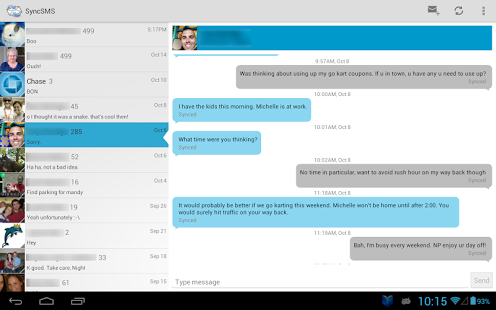SyncSMS 0.9.3.3
Free Version
Publisher Description
SyncSMS lets you sync your text messages between your Android phone and tablet.
SyncSMS lets you talk on your tablet by syncing sms text messages between your Android 2.1+ phone and 3G or WiFi-only Android 2.1+ tablet. This app lets you receive sms text messages on your tablet which have been received by or sent from your phone. Also, this app lets you send sms text messages on your tablet which will be copied to your phone and sent out by your phone. You will need to sign up for a free Dropbox account, if you don't already have one, in order to temporarily store the sms text messages between syncs.
Notes:
- Do NOT have to be on same WiFi network, each device just needs a data connection of some sort
- Only need to purchase this app once, and install on both phone and tablet
- For some tablets you will have to force the device type setting to tablet
- SMS Text messages on tablet are sent via your phone (charges from your carrier may apply)
Features:
- Send and receive sms text messages from tablet
- Optimized interface for tablet (honeycomb not required)
- Widget for enabling/disabling sync sms
- Customizable sync intervals
- New sms message notifications
- Threaded conversations
- Contact pictures
- Modern UI
- Option to encrypt messages stored on Dropbox
- Option to password lock the app
Community support:
http://forum.xda-developers.com/showthread.php?t=1010597
Please contact me before leaving any negative feedback, as I try to respond to mails within 48 hours. Thanks!
About SyncSMS
SyncSMS is a free app for Android published in the Telephony list of apps, part of Communications.
The company that develops SyncSMS is d0lph1nk1ng. The latest version released by its developer is 0.9.3.3. This app was rated by 2 users of our site and has an average rating of 5.0.
To install SyncSMS on your Android device, just click the green Continue To App button above to start the installation process. The app is listed on our website since 2013-12-30 and was downloaded 73 times. We have already checked if the download link is safe, however for your own protection we recommend that you scan the downloaded app with your antivirus. Your antivirus may detect the SyncSMS as malware as malware if the download link to com.d0lph1nk1ng.syncsms is broken.
How to install SyncSMS on your Android device:
- Click on the Continue To App button on our website. This will redirect you to Google Play.
- Once the SyncSMS is shown in the Google Play listing of your Android device, you can start its download and installation. Tap on the Install button located below the search bar and to the right of the app icon.
- A pop-up window with the permissions required by SyncSMS will be shown. Click on Accept to continue the process.
- SyncSMS will be downloaded onto your device, displaying a progress. Once the download completes, the installation will start and you'll get a notification after the installation is finished.